Installation and Setup
Getting started
Start sailing smoothly with ShipThatApp SwiftUI boilerplate. Our goal is to get you fully set up in less than thirty minutes.
Rename Project
Follow our step-by-step guide to transform ShipThatApp into your project.
Authentication Flow
Understand the inner workings of the user authentication flow.
In-App Purchases
Implement and manage in-app purchases with our ready-to-use system.
Analytics Integration
Learn about implementing analytics for insightful user tracking and events.
Discover how to leverage the full potential of the ShipThatApp boilerplate. Explore our detailed guides on setting up, customizing, and extending the code base to fit your needs.
Quick Start
Initialize the splash screen, set up analytics, and handle in-app purchases by replacing placeholder keys in the .plist files with your specific keys for Telemetry and RevenueCat.
Explore the main ContentView and various encapsulated views responsible for different areas such as OnboardingView, SignInView, HomeView, and SettingsView.
Mimic the authentication flow found in AuthManager.swift using SignInViewModel to manage user input and authenticate via email/password or social providers.
Explore the PurchaseManager.swift to learn about product fetching and transaction handling. Then check the provided Paywall views to understand the purchase flows.
Dive into the app's analytics integration, following the patterns used in TelemetryClient calls to track user actions and events throughout the app.
By following this documentation along with the codebase, ShipThatApp should serve as a solid starting block for your next iOS adventure.
Happy coding! 🚀📱
Installing Dependencies
Follow these simple steps to include ShipThatApp in your existing SwiftUI project or start a new one from scratch.
git clone https://github.com/matious89pl/ShipThatApp.git
cd ShipThatApp
Integrate critical dependencies necessary for your app's analytics, in-app purchases, and authentication services.
Heads Up!
Ensure you have replaced the placeholder API keys in the Info.plist and AuthManager.swift with your actual keys to have a working setup right out of the box.
Configuring the Boilerplate
Customize ShipThatApp to cater to your specific app needs with modular design and pre-configured services.
// ShipThatAppApp.swift
…
init() {
configureTelemetry()
configureRevenueCat()
// Add your custom configurations
}
With minimal setup, you can replace default values to personalize your app's splash screens, user authentication methods, and more.
Customization Tips
Take advantage of ShipThatApp's modular architecture by plugging in your views, models, and services as needed.
Core Features
Authentication
Dive into the various authentication options provided like Magic Link and Sign in with Apple.
In-App Purchases
Set up your subscription models or one-time purchase offerings with ease.
Analytics
Track user behaviors and app performance with TelemetryDeck integration.
Splash Screen
Learn to tweak the first impression of your app with a customizable splash screen.
Getting Help
Need a hand or have questions? We're here to help you navigate the development waters.
Submit an Issue
If you encounter any obstacles, please submit an issue on our GitHub page, and we'll address it promptly.
Join the Community
Become part of our growing community. Connect with us and other developers on Discord to share tips, ideas, and get support.